Fun 是一个用于支持 Serverless 应用 部署的工具,能帮助您便捷地管理函数计算、API 网关、日志服务等资源。它通过一个资源配置文件(template.yml),协助您进行开发、构建、部署操作。


安装 Fun
通过 npm 安装 Fun
安装它的方式是通过 npm:
$ npm install @alicloud/fun -g
安装完成之后,会有一个 fun 命令提供使用。输入 fun 命令可以查看帮助信息:
$ fun -h Usage: fun [options] [command] The fun tool use template.yml to describe the API Gateway & Function Compute things, then publish it online. Options: -v, --version output the version number -h, --help output usage information Commands: config Configure the fun validate [options] Validate a fun template deploy Deploy a project to AliCloud build Build the dependencies
v3.5.3 版本
北京时间 2020 年 02 月 10 日 Aliyun Funcraft 发布了 v3.5.3 版本,该版本
功能增强:
fun build 支持 dotnetcore2.1 runtime
fun local 以及 fun package 添加 build 生成的 meta.json 的支持
fun package 自动配置 NAS 的 PYTHONPATH
Ros 部署错误信息优化
fun deploy 日志服务未开通时错误信息优化
fun deploy 时提供与线上服务配置的 diff 信息
问题修复:
Funfile 中 RUNTIME 比 template.yml 中 runtime 要高,二者不一致时给出警告
大依赖中 node_PATH 环境变量的优先级调整
修复 fun package 等命令 ctrl + c 不退出的问题
修复关于 CustomDomain Spec 文档表述问题
修复 mac 上 http trigger 场景下表单过大的问题
修复部署时 Policies 显示 [objec], [objec] 的问题以及新增 template.yml 配置 Policies 下 Resources 属性的类型支持
修复 mkdirp 引入的 fun build 等命令 hang 住的问题








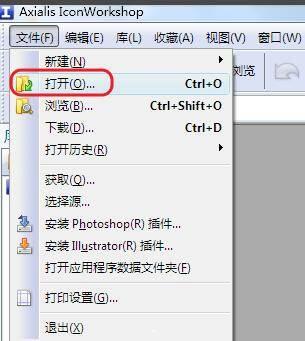





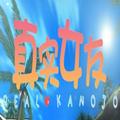



 西门子触摸屏编程软件
西门子触摸屏编程软件 Airtest1.2.6 官方版
Airtest1.2.6 官方版 Beautiful Soup下载
Beautiful Soup下载 understand 破解版下载
understand 破解版下载 gcc编译器windows安装
gcc编译器windows安装 JSON Viewer下载
JSON Viewer下载 Structured Storage Viewer下载
Structured Storage Viewer下载 markdownpad2破解版
markdownpad2破解版 Kate下载
Kate下载 IDEA中文版
IDEA中文版